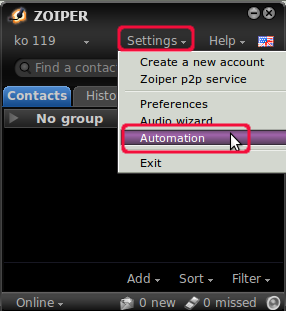- exten=>_2XXX,1,Answer()same=>n,Set(PARKINGEXTEN=${
EXTEN:2}) same=>n,park()same=>n,Set(CALLERID(name)=Failed Parking Lot) same=>n,Noop( checking var ${BLINDTRANSFER:0:7})same=>n,Set(ALERTINFOA=\;info=Ring2) same=>n,SipAddHeader(${ALERTINFOA})) same=>n,Dial(${BLINDTRANSFER:0:7}) 
IF you blind transfer to the specific parking lot it will park the customer on that specific lot, if lot is busy, it will call the extension who transferred the call
Note this will park spaces parkpos => 701-720 , using the default Parking Lot created on res_parking.conf, if you want use spefic slot you will need create you parking lot on res_parking.conf and then include the contextt