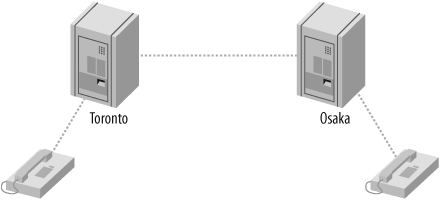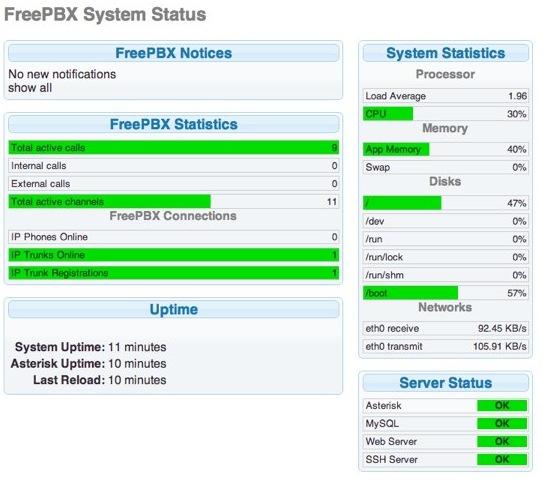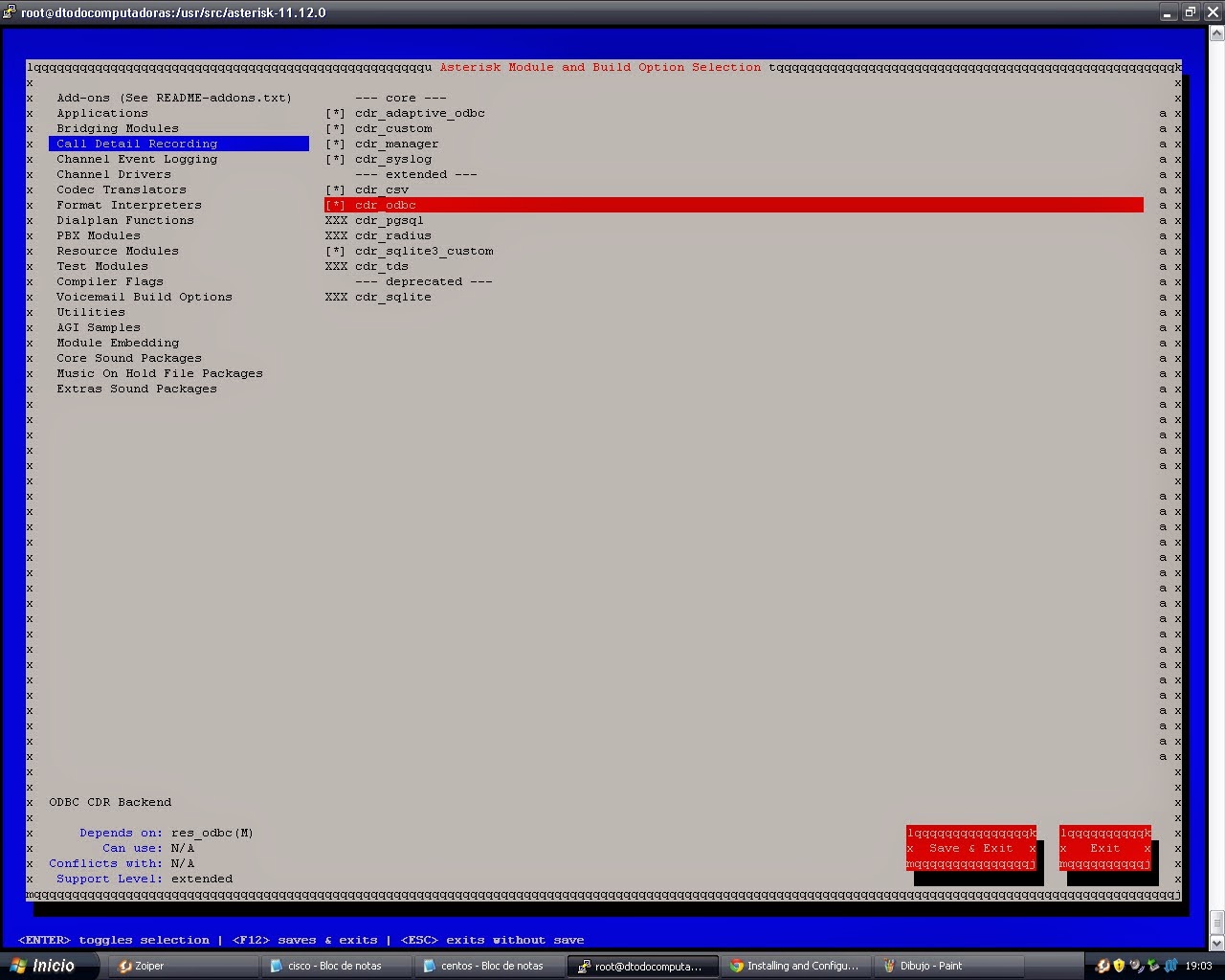Soporte & Consultoria
Soporte Remoto y Consultoria skype : ambiorixg12.
Nota no se brinda ningun tipo de consulta o soporte fuera del blog de forma gratuita
miércoles, 31 de diciembre de 2014
Llamar multiples numeros desde una base de dato
#!/bin/bash
mysql --silent -h localhost -u root -p198dd -D asterisk<<<'select dst from cdr where dst="100" limit 0,5' > tmp_results
while read dst
do
echo $dst
`asterisk -x "originate SIP/$dst extension 0@internal" `
done < tmp_results
root@asterisk-dominicana:~# ./db.sh
domingo, 28 de diciembre de 2014
Asterisk random caller id and rand function
Example1
exten => s,1,Set(junky=${RAND(1,8)});
- Sets junky to a random number between 1 and 8, inclusive.Example2
if we had few caller ID number want to use it, try this:
[outbound]
exten => _886X.,1,Noop
same => n,Gosub(pickCallerIDnum,cell${RAND(1,5)},1)
same => n,Dial(SIP/${EXTEN}@gateway,32,gCX)
[pickCallerIDnum]
exten => cell1,1,Set(CALLERID(num)=09xxxxxxx1)
same => n,Return
exten => cell2,1,Set(CALLERID(num)=09xxxxxxx2)
same => n,Return
exten => cell3,1,Set(CALLERID(num)=09xxxxxxx3)
same => n,Return
exten => cell4,1,Set(CALLERID(num)=09xxxxxxx4)
same => n,Return
exten => cell5,1,Set(CALLERID(num)=09xxxxxxx5)
same => n,Return
Asterisk perment calling
#!/bin/bash
#$1=number of calls -1
#2 pause
#3 destination number
COUNTER=0
while [ $COUNTER -lt $1 ]; do
echo The counter is $COUNTER
sleep $2
asterisk -x "originate SIP/perment/9990000$3 extension 0@internal"
let COUNTER=COUNTER+1
done
root@asterisk-dominicana:~# ./while.sh 100 3 14795824808
dial plan
[internal]
exten=>0,1(music),Playback(/var/lib/asterisk/moh/macroform-cold_day)
same=>n,Goto(music)
--------------------------------------------------------------
Otras variantes mandandolo a un local channel para poder poner el caller ID
#!/bin/bash
#$1=number of calls -1
#2 pause
#3 destination number
COUNTER=0
while [ $COUNTER -lt $1 ]; do
echo The counter is $COUNTER
sleep $2
asterisk -x "originate Local/$3@perment extension 1701@radio"
let COUNTER=COUNTER+1
done
########################
EJEMPLO DEL ARHICOV calleridlist.conf del cual el script tomara los caller id
/root/calleridlist.conf
18007142585
18097142358
13052365874
################
DIAL PLAN
[perment]
;exten =>_x.,1,Gosub(pickCallerIDnum,cell${RAND(1,5)},1) ; ya no usare el gobsub para el caller id
exten=>_x.,1,Set(callid=${SHELL(shuf -n 1 /root/calleridlist.conf)}) ;tomar un caller id random de un archv
same=>n,Set(CALLERID(num)=${callid})
same=>n,Dial(SIP/99900${EXTEN}@perment,25)
same=>n,Hangup()
[pickCallerIDnum]
exten =>cell1,1,Set(CALLERID(num)=343444)
same => n,Return
exten => cell2,1,Set(CALLERID(num)=044552)
same => n,Return
exten => cell3,1,Set(CALLERID(num)=10573)
same => n,Return
exten => cell4,1,Set(CALLERID(num)=900094)
same => n,Return
exten => cell5,1,Set(CALLERID(num)=10995)
same => n,Return
[radio]
exten=>1701,1,Answer
same=>n,NoCDR()
same=>n,Set(CHANNEL(MUSICCLASS)=radio)
same=>n,MusicOnHold()
same=>n,Hangup
Luego corremos en consola
root@asterisk-dominicana:~# ./while.sh 5 5 18097143489
#$1=number of calls -1
#2 pause
#3 destination number
COUNTER=0
while [ $COUNTER -lt $1 ]; do
echo The counter is $COUNTER
sleep $2
asterisk -x "originate SIP/perment/9990000$3 extension 0@internal"
let COUNTER=COUNTER+1
done
root@asterisk-dominicana:~# ./while.sh 100 3 14795824808
dial plan
[internal]
exten=>0,1(music),Playback(/var/lib/asterisk/moh/macroform-cold_day)
same=>n,Goto(music)
--------------------------------------------------------------
Otras variantes mandandolo a un local channel para poder poner el caller ID
#!/bin/bash
#$1=number of calls -1
#2 pause
#3 destination number
COUNTER=0
while [ $COUNTER -lt $1 ]; do
echo The counter is $COUNTER
sleep $2
asterisk -x "originate Local/$3@perment extension 1701@radio"
let COUNTER=COUNTER+1
done
########################
EJEMPLO DEL ARHICOV calleridlist.conf del cual el script tomara los caller id
/root/calleridlist.conf
18007142585
18097142358
13052365874
################
DIAL PLAN
[perment]
;exten =>_x.,1,Gosub(pickCallerIDnum,cell${RAND(1,5)},1) ; ya no usare el gobsub para el caller id
exten=>_x.,1,Set(callid=${SHELL(shuf -n 1 /root/calleridlist.conf)}) ;tomar un caller id random de un archv
same=>n,Set(CALLERID(num)=${callid})
same=>n,Dial(SIP/99900${EXTEN}@perment,25)
same=>n,Hangup()
[pickCallerIDnum]
exten =>cell1,1,Set(CALLERID(num)=343444)
same => n,Return
exten => cell2,1,Set(CALLERID(num)=044552)
same => n,Return
exten => cell3,1,Set(CALLERID(num)=10573)
same => n,Return
exten => cell4,1,Set(CALLERID(num)=900094)
same => n,Return
exten => cell5,1,Set(CALLERID(num)=10995)
same => n,Return
[radio]
exten=>1701,1,Answer
same=>n,NoCDR()
same=>n,Set(CHANNEL(MUSICCLASS)=radio)
same=>n,MusicOnHold()
same=>n,Hangup
Luego corremos en consola
root@asterisk-dominicana:~# ./while.sh 5 5 18097143489
jueves, 25 de diciembre de 2014
Asterisk Backgroun Music a during a call
[internal]
exten=>0,1,Hangup()
exten=>0,2(music),Playback(/var/lib/asterisk/moh/macroform-cold_day)
same=>n,Goto(music)
[spy-exten]
exten =>_1923,1,Dial(Local/1924@spy-exten,30,G(internal^0^1))
exten=>_1924,1,ChanSpy(SIP/100,B)
exten=>0,1,Hangup()
exten=>0,2(music),Playback(/var/lib/asterisk/moh/macroform-cold_day)
same=>n,Goto(music)
[spy-exten]
exten =>_1923,1,Dial(Local/1924@spy-exten,30,G(internal^0^1))
exten=>_1924,1,ChanSpy(SIP/100,B)
Remote Party ID

Overview
In SIP, the Remote Party ID header field enables popular services as well as some regulatory and public safety requirements.
These services include the following:
• calling identity delivery
• calling identity delivery blocking
• tracing originator of call
jueves, 18 de diciembre de 2014
Sistema de Grabacion de mensaje y envio de mensaje por correo.
[recording]
exten=>s,1,Verbose(recording calls from the caller ${CALLERID(num)} )
same=>n,Set(FECHA=${STRFTIME(${EPOCH},,%Y-%m-%d_%H-%M-%S)}_${CALLERID(num)})
same=>n,Playback(beep)
same=>n,MixMonitor(/var/www/${FECHA}.wav)
same=>n,Set(TIMEOUT(absolute)=90)
same=>n,Wait(90)
exten=>h,1,System(/usr/bin/mpack -s "Asterisk Dominicana ${FECHA}" /var/www/${FECHA}.wav ambiorixg12@hotmail.com,ambiorixg12@gmail.com)
miércoles, 10 de diciembre de 2014
Restringir una extension a solo hacer llamadas internas en Elastix
Creamos un contexto personalizado en extension_custom.conf
[restringido]
include => ext-local
Luego agregamos la extension a dicho contexto y listo.
[restringido]
include => ext-local
Luego agregamos la extension a dicho contexto y listo.
sábado, 6 de diciembre de 2014
VoIP Codec: Payload size
Every encoded packet that is sent incurs fixed bandwidth overheads (due to IP and other headers added to the data in the network). Thus, larger payloads incur a proportionately smaller overhead, thus reducing the nominal bandwidth utilisation. However, by using larger payloads, more audio (ie., a longer period of time) is required to construct a single packet, which in turn increases the amount of time it takes for even the beginning of the packet to reach the other end and be decoded, thus increasing the lag in the conversation. This is a typical trade-off in VoIP.
Most codecs use payload sizes rage from 10 to 40 milliseconds per packet. Default payload and bandwidth consumption by different codecs:

http://www.voip-sip.org/voip-codec-payload-bandwidth-required/
jueves, 4 de diciembre de 2014
Sistema de IVR PHP & Asterisk
;IVR
[ivr]
exten=>s,1,Set(GLOBAL(LOOPCOUNT)=1)
same=>n,verbose(value of ${LOOPCOUNT})
;same=>n,verbose(value of ${LOOPCOUNT})
same=>n,Answer()
same=>n,Background(/var/lib/asterisk/sounds/custom/6)
same=>n,Waitexten(2)
exten =>i,1,Set(CALLERID(num)=${var1})
exten=>i,2,Dial(SIP/${advnumber}@comk,15)
same=>n,Hangup()
exten =>1,1,Set(CALLERID(num)=${var1})
exten=>1,2,Dial(SIP/${advnumber}@comk,15)
same>n,Hangup()
;exten=>h,1,System(/bin/echo "this is the ${advnumber} with the ${DIALSTATUS}">/home/postback.conf)
exten=>h,1,System(curl http://obamacare-guide.org/obm-api/obm-api.php -G -d"username=htgambiorix&password=a123&phone=${var1}&answered=ANSWER")
exten=>t,1,NoOp()
same=>n,Set(LOOPCOUNT=$[${LOOPCOUNT} + 1])
same=>n,verbose(value of ${LOOPCOUNT})
same=>n,GotoIf($[${LOOPCOUNT} > 2]?hangup,hang,1)
same=>n,Goto(ivr,s,1)
#################################################################
PHP
<?php
$pbx="localhost";
$pbx="localhost";
$trunk="comk";
$src=$_GET[phone];
$dest=$_GET[advnumber];
$extension=array($src); //numeros a llamar si vamos a usar extensions internas debemos remover la variable trunk en la linea Channel: SIP/$value@$trunk
foreach ($extension as $value){
$socket = fsockopen($pbx,"5038", $errno, $errstr, $timeout);
fputs($socket, "Action: Login\r\n");
fputs($socket, "UserName: admin\r\n"); //
fputs($socket, "Secret: am56\r\n\r\n"); //
//
$wrets=fgets($socket,128);
echo $wrets;
fputs($socket, "Action: Originate\r\n" );
fputs($socket, "Channel: SIP/$trunk/$value\r\n" );
#fputs($socket, "Channel: SIP/100\r\n" );
fputs($socket, "Exten: s\r\n" );
fputs($socket, "Context: ivr\r\n" );
fputs($socket, "Priority: 1\r\n" );
fputs($socket, "CallerID: $dest\r\n" );
fputs($socket, "Variable: __var1=$src\r\n" );
fputs($socket, "Variable: __advnumber=$dest\r\n" );
fputs($socket, "Async: yes\r\n\r\n" );
fputs($socket, "Action: Logoff\r\n\r\n");
sleep (1);
$wrets=fgets($socket,128);
}
?>
[ivr]
exten=>s,1,Set(GLOBAL(LOOPCOUNT)=1)
same=>n,verbose(value of ${LOOPCOUNT})
;same=>n,verbose(value of ${LOOPCOUNT})
same=>n,Answer()
same=>n,Background(/var/lib/asterisk/sounds/custom/6)
same=>n,Waitexten(2)
exten =>i,1,Set(CALLERID(num)=${var1})
exten=>i,2,Dial(SIP/${advnumber}@comk,15)
same=>n,Hangup()
exten =>1,1,Set(CALLERID(num)=${var1})
exten=>1,2,Dial(SIP/${advnumber}@comk,15)
same>n,Hangup()
;exten=>h,1,System(/bin/echo "this is the ${advnumber} with the ${DIALSTATUS}">/home/postback.conf)
exten=>h,1,System(curl http://obamacare-guide.org/obm-api/obm-api.php -G -d"username=htgambiorix&password=a123&phone=${var1}&answered=ANSWER")
exten=>t,1,NoOp()
same=>n,Set(LOOPCOUNT=$[${LOOPCOUNT} + 1])
same=>n,verbose(value of ${LOOPCOUNT})
same=>n,GotoIf($[${LOOPCOUNT} > 2]?hangup,hang,1)
same=>n,Goto(ivr,s,1)
#################################################################
PHP
<?php
$pbx="localhost";
$pbx="localhost";
$trunk="comk";
$src=$_GET[phone];
$dest=$_GET[advnumber];
$extension=array($src); //numeros a llamar si vamos a usar extensions internas debemos remover la variable trunk en la linea Channel: SIP/$value@$trunk
foreach ($extension as $value){
$socket = fsockopen($pbx,"5038", $errno, $errstr, $timeout);
fputs($socket, "Action: Login\r\n");
fputs($socket, "UserName: admin\r\n"); //
fputs($socket, "Secret: am56\r\n\r\n"); //
//
$wrets=fgets($socket,128);
echo $wrets;
fputs($socket, "Action: Originate\r\n" );
fputs($socket, "Channel: SIP/$trunk/$value\r\n" );
#fputs($socket, "Channel: SIP/100\r\n" );
fputs($socket, "Exten: s\r\n" );
fputs($socket, "Context: ivr\r\n" );
fputs($socket, "Priority: 1\r\n" );
fputs($socket, "CallerID: $dest\r\n" );
fputs($socket, "Variable: __var1=$src\r\n" );
fputs($socket, "Variable: __advnumber=$dest\r\n" );
fputs($socket, "Async: yes\r\n\r\n" );
fputs($socket, "Action: Logoff\r\n\r\n");
sleep (1);
$wrets=fgets($socket,128);
}
?>
sábado, 29 de noviembre de 2014
Actualizando FreePBX modulos desde CLI
Upgrading a FreePBX Module from the CLI
-

- Creado por Tony Lewis, modificado por última vez en ene 10, 2014
- SSH into your PBX

Manejanado modulos Freepbx desde CLI
Manage Modules Via CLI
The GUI interface should always be used to manage your PBX, and the "Module Admin" Module should be used within the GUI for adding and removing modules, however it is possible to manage modules directly via the CLI.
As an example to install the "System Admin" module you could issue the following command via the Linux CLI:
amportal a ma install sysadmin |
Module Admin Functions
lunes, 24 de noviembre de 2014
Script Para consultar una base de dato y marcar al numero devuelto.
#!/bin/bash
PATH=/usr/local/sbin:/usr/local/bin:/usr/sbin:/usr/bin:/sbin:/bin:/usr/games:/usr/local/games
A=$(mysql --user=root --password='mypassword' --skip-column-names asterisk -e 'select dst from cdr where dst='18097143489' limit 0,1 ' ; )
echo $A
B=`asterisk -x "originate SIP/didlogic/$A extension 0@internal" `
sábado, 22 de noviembre de 2014
Como cambiar el puerto 80 de Freepbx
nano /etc/httpd/conf/httpd.conf
Buscamos la siguiente linea Listen 80
Y la cambiamos por el siguiente puerto
Listen 2676
Reinicamos el servicio de apache :
service httpd restart
Probamos
http://104.236.0.168:2676
Freepbx Module Administration
Module Administration
Errors with selection:
- CallerID Lookup cannot be installed:
- Module FreePBX Framework is required, but yours is disabled.
- Core cannot be upgraded:
- Module FreePBX Framework is required, but yours is disabled.
- Speed Dial Functions cannot be installed:
- Module phonebook is required.
- Text To Speech cannot be installed:
- Module ttsengines is required.
You may confirm the remaining selection and then try the again for the listed issues once the required dependencies have been met:
Upgrades, installs, enables and disables:
- Preserve Accountcode 2.11.0.0 will be downloaded and installed
- Announcements 2.11.0.4 will be downloaded and installed
- Asterisk CLI 2.11.0.3 will be downloaded and installed
- Asterisk Info 2.11.0.89 will be downloaded and installed
- Blacklist 2.11.0.6 will be downloaded and installed
- Callback 2.11.0.4 will be downloaded and installed
- Call Forward 2.11.5 will be downloaded and installed
- Call Recording 2.11.0.8 will be downloaded and installed
- Call Waiting 2.11.0.4 will be downloaded and installed
- Camp-On 2.11.0.2 will be downloaded and installed
- CDR Reports 2.11.0.2 will be upgraded to online version 2.11.0.11
- Conferences 2.11.0.6 will be downloaded and installed
- Custom Applications 2.11.0.0 will be upgraded to online version 2.11.0.2
- iSymphonyV3 3.1.8 will be downloaded and installed
- System Dashboard 2.11.0.1 will be upgraded to online version 2.11.0.5
- Call Flow Control 2.11.0.4 will be downloaded and installed
- Dictation 2.11.0.3 will be downloaded and installed
- Directory 2.11.0.5 will be downloaded and installed
- DISA 2.11.0.6 will be downloaded and installed
- Do-Not-Disturb (DND) 2.11.0.3 will be downloaded and installed
- Feature Code Admin 2.10.0.3 will be upgraded to online version 2.11.0.2
- Follow Me 2.11.0.6 will be downloaded and installed
- Asterisk IAX Settings 2.11.0.3 will be downloaded and installed
- Info Services 2.11.0.1 will be upgraded to online version 2.11.0.3
- IVR 2.11.0.6 will be downloaded and installed
- Languages 2.11.0.2 will be downloaded and installed
- Asterisk Logfiles 2.11.0.0 will be upgraded to online version 2.11.1.3
- Asterisk Manager Users 2.11.0.5 will be downloaded and installed
- Misc Applications 2.11.0.2 will be downloaded and installed
- Misc Destinations 2.11.0.4 will be downloaded and installed
- Music on Hold 2.11.0.1 will be upgraded to online version 2.11.0.3
- Route Congestion Messages 2.11.0.2 will be downloaded and installed
- Paging and Intercom 2.11.0.9 will be downloaded and installed
- Parking Lot 2.11.0.15 will be downloaded and installed
- Phonebook Directory 2.11.0.1 will be downloaded and installed
- Phonebook 2.11.0.2 will be downloaded and installed
- PHP Info 2.11.0.1 will be downloaded and installed
- PIN Sets 2.11.0.8 will be downloaded and installed
- Presence State 2.11.2 will be downloaded and installed
- Print Extensions 2.11.0.1 will be downloaded and installed
- Queue Priorities 2.11.0.2 will be downloaded and installed
- Queues 2.11.0.27 will be downloaded and installed
- Recordings 3.3.11.9 will be upgraded to online version 3.4.0.3
- Ring Groups 2.11.0.6 will be downloaded and installed
- Set CallerID 2.11.0.4 will be downloaded and installed
- Asterisk SIP Settings 2.11.0.9 will be downloaded and installed
- Time Conditions 2.11.1 will be downloaded and installed
- User Management 2.11.12 will be downloaded and installed
- Voicemail Blasting 2.11.0.4 will be downloaded and installed
- Voicemail 2.11.0.3 will be upgraded to online version 2.11.1.6
- Weak Password Detection 2.11.0.1 will be downloaded and installed
sábado, 8 de noviembre de 2014
viernes, 31 de octubre de 2014
Instalando y configurando Asterisk 11 / Fail2ban en Ubuntu Server/Centos
Ubuntusudo apt-get update
sudo apt-get install fail2ban Centos rpm -Uvh http://dl.fedoraproject.org/pub/epel/6/x86_64/epel-release-6-8.noarch.rpm
yum install fail2ban
miércoles, 29 de octubre de 2014
Interconectando 2 centrales Asterisk via SIP
Aqui vamos a Interconectar 2 centrales Asterisk via SIP. La primera central enviara llamadas se llama cliente esta realizara llamadas atravez de una central llamda servidor.
sábado, 18 de octubre de 2014
Instalacion FreePBX 12 & Asterisk 13 en Ubuntu Sever 14.04 LTS
Initial System Setup
When installing the machine, at package selection make sure you pick - at least - OpenSSH Server, and 'LAMP Packages'. This installs the base packages required.
Configure your root password.
viernes, 17 de octubre de 2014
Configurando Servidores Asterisk detras de NAT
The Asterisk Server is behind NAT
The Asterisk server could be on the LAN (or in a DMZ) with a NAT firewall between it and the Internet. When it communicates with external peers or devices, the network connections have to pass through the local NAT device.
The remote device that is connecting to Asterisk is behind NAT
Suppose that your Asterisk server is connected directly to the Internet. Provided your system is made reasonably secure (e.g. through firewall rules) there can be significant benefits in having it directly connected to the Internet. However, you are unlikely to be able to control the networking environment of the devices that connect to it. If remote users have IP phones that register with your Asterisk server, it is very likely that those phones will be behind a NAT device at the far end.
Como aplicar un parche de Seguridad en Asterisk
Nos movemos al directorio donde estan los archivos de instalacion de Asterisk
cd/usr/src/asterisk*
Luego descargamos el parche
wget https://issues.asterisk.org/jira/secure/attachment/46449/asterisk-21108_add_status-v2.diff
Luego aplicamos el parche con el siguiente comando (nota debemos tener el comand patch instalado).
#patch -p1 < asterisk-21108_add_status-v2.diff
Final mente recopilamos Asterisk nuevamente
./configure
make install
/etc/initd.d/asterisk restart o tambien en centos service asterisk restart
jueves, 9 de octubre de 2014
Asterisk Realizando una llamada telefonica desde Bash scripting
Este es nuestro script call.sh
#!/bin/bash
PATH=/usr/local/sbin:/usr/local/bin:/sbin:/bin:/usr/sbin:/usr/bin
echo " prueba de llamadas $(date)"
$1
$2
B=`asterisk -x "originate SIP/$1 extension $2@internal" `
root@asterisk-dominicana:/home# ./call.sh 100 103
Donde 100 y 103 son las extensiones donde queremos llamar.
sábado, 4 de octubre de 2014
Crear Alerta Popup en nuestra pantalla al recibir una llamada entrante Asterisk/Freepbx/Elastix
Buscar en el archivo /etc/asterisk/extensions_additional.conf y cargar el siguiente codigo ejemplo.
exten => s,1,System(mysql --user=root --password='123456' asteriskcdrdb -e 'INSERT INTO `pop`(`ID`, `NUMBER`, `FECHA`) VALUES
(NULL,'${CALLERID(num)}',NOW())')
Nota este archivo puede ser sobre escrito por la la GUI
domingo, 21 de septiembre de 2014
Usando el Cisco/Linksys SPA-504G con Asterisk y Freepbx
Using a Cisco/Linksys SPA-504G with Asterisk and FreePBX
Below is a quick start guide for getting a Cisco/Linksys SIP handset up and running with Asterisk/FreePBX.
Both Linksys & Cisco phones have almost identical web admin setup pages but the layout and design differ slightly, setup procedures are identical for both.
Login
Firstly plug the phone into the network via cat5 network cable (If you have 2 switch ports beneath the phone you want to use the port marked “SW”, don’t bother routing through the PC…it wont work well) and connect the power supply and plug in.
The phones get configured via a web interface, to do this you must first know the IP address of the phone. Shown below.

- Then Press “9” for network options
- See where it says “Current IP” and type it into your web browser
Mejorando la segurirad en tu Freepbx y reseteando la clave de admin
5. Securing your PBX
Securing FreePBX
Work In Progress. Outline:
Passwords (Generally): Use Long passwords (30+ characters) for the root password, the FreePBX web interface, all trunks, and all extensions.
Change FreePBX Web Password: In Admin -> Administrators, create a new user with a name other than "admin" with full privileges. Delete "admin" user. This will protect you against robots that are scanning port 80 for FreePBX installations and hacking the "admin" user.
Work In Progress. Outline:
Passwords (Generally): Use Long passwords (30+ characters) for the root password, the FreePBX web interface, all trunks, and all extensions.
Change FreePBX Web Password: In Admin -> Administrators, create a new user with a name other than "admin" with full privileges. Delete "admin" user. This will protect you against robots that are scanning port 80 for FreePBX installations and hacking the "admin" user.
miércoles, 17 de septiembre de 2014
A2Billing v2 Install Guide
The following 2 diagrams illustrate A2billing inbound and outbound call flow.


All commands are assuming you are at run level 3 running in a shell as root. In other words, not in a Gnome/KDE GUI and not using a limited access account.


All commands are assuming you are at run level 3 running in a shell as root. In other words, not in a Gnome/KDE GUI and not using a limited access account.
martes, 16 de septiembre de 2014
domingo, 14 de septiembre de 2014
Instalacion de Asterisk 11 & Freepbx v 2.11 en CENTOS 6.5 64 bit
Instalacion de Asterisk + Freepbx
Actualizamos el Sistema
yum -y update
yum groupinstall core
yum groupinstall base
Desactivamos el Selinux
setenforce 0
Reiniciamos
reboot
viernes, 5 de septiembre de 2014
domingo, 31 de agosto de 2014
Instalando y configurando el CDR ODBC en Asterisk
Installing and Configuring ODBC
The ODBC connector is a database abstraction layer that makes it possible for Asterisk to communicate with a wide range of databases without requiring the developers to create a separate database connector for every database Asterisk wants to support. This saves a lot of development effort and code maintenance. There is a slight performance cost, because we are adding another application layer between Asterisk and the database, but this can be mitigated with proper design and is well worth it when you need powerful, flexible database capabilities in your Asterisk system.
sábado, 23 de agosto de 2014
CISCO IP Phones 79XX con Asterisk
Recently we had a pack of cisco 7942G phones that we were required to get them up running with Asterisk. The good thing about 79XX series is that they all support SIP besides SCCP. Whereas, the bad thing is that they are by default running on SCCP and you have to upgrade them to SIP first. I spent a great deal of time trying to figure this out, as I were going to use SIP Version 8 and there is no to-the-point documentation (at least not that I could find!)
Here are the steps you need to get this up and running:
sábado, 16 de agosto de 2014
Desintalando FreePBX
http://wiki.freepbx.org/display/HTGS/Uninstalling+FreePBX
- Creado por Martin Anderson, modificado por última vez por Andrew Nagy el ago 23, 2013
These Steps will completely erase your FreePBX settings. There is NO going back. Please make note of this and make the required backups
viernes, 8 de agosto de 2014
Instalando el codec G729 en SolarVPS Ubuntu server
sábado, 2 de agosto de 2014
Bash Script para monitoreo de status de una extension o troncal en Asterisk
PATH=/usr/local/sbin:/usr/
export DISPLAY=:0.0
A=`asterisk -x " sip show peer 1018" | grep -i status | cut -d' ' -f11 `
if [ "$A" != "OK" ]; then
B=`asterisk -x "originate dahdi/g0/18097145874 extension
923@emergency" `
echo "Servidor no disponible $(date)" >> /root/lg.log
else
echo "Server up"
fi
# echo $A
sábado, 12 de abril de 2014
SIP Retransmissions
What is the problem with SIP retransmits?
Sometimes you get messages in the console like these:retrans_pkt: Hanging up call XX77yy - no reply to our critical packet.retrans_pkt: Cancelling retransmit of OPTIONs |
jueves, 13 de marzo de 2014
Instalando Asterisk en Raspberry Pi
Asterisk for Raspberry Pi Image
jueves, 9 de enero de 2014
Driver should be 'wctdm' but is actually 'netjet'
Blacklist the evil netjet driver.
doing something like
echo "blacklist netjet" >> /etc/modprobe.d/dahdi.blacklist.conf
reboot
Suscribirse a:
Entradas (Atom)