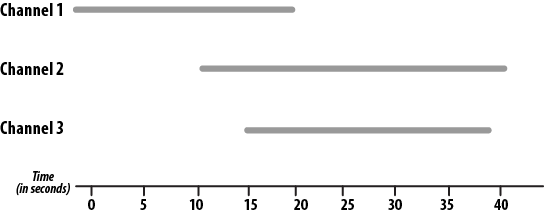Soporte & Consultoria
Soporte Remoto y Consultoria skype : ambiorixg12.
Nota no se brinda ningun tipo de consulta o soporte fuera del blog de forma gratuita
viernes, 29 de noviembre de 2013
Guardando la informacion queue_log a MYSQL
Creamos la TABLA
USE asterisk;
CREATE TABLE queue_log (
id int(10) UNSIGNED NOT NULL AUTO_INCREMENT,
time char(26) default NULL,
callid varchar(32) NOT NULL default '',
queuename varchar(32) NOT NULL default '',
agent varchar(32) NOT NULL default '',
event varchar(32) NOT NULL default '',
data1 varchar(100) NOT NULL default '',
data2 varchar(100) NOT NULL default '',
data3 varchar(100) NOT NULL default '',
data4 varchar(100) NOT NULL default '',
data5 varchar(100) NOT NULL default '',
PRIMARY KEY (`id`)
);
martes, 12 de noviembre de 2013
Configuracion del SIP TRUNK de TRICOM
[tricom]
username=ambiorixg12
secret=1Erdo61
remotesecret=1Erdo61
fromuser=8097143489 ; aquí debemos colocar el numero con el cual tricom validara nuestras llamadas.
type=friend
insecure=port,invite
disallow=all
allow=ulaw
dtmfmode=rfc2833
qualify=yes
host=190.6.132.37
directmedia=no
martes, 5 de noviembre de 2013
Como poner una emisora de radio como musica en espera en tu Central Asterisk .
Si deseas poner una emisora como música en espera. o simplemente transmitir una emisora de radio desde tu tu central Asterisk. Aqui les dejo la configuracion que uso en mi central telefónica. pueden probar cualquiera de las 2 emisoras o cambiar el link pero deben asegurarse que el link este en un formato que mpg123 pueda reconocer y reproducir. Un punto imporante debemos tener instalado el mpg123.
apt-get install mpg123
apt-get install mpg123
[default]
mode=custom
application=/usr/bin/mpg123 -q -r 8000 -f 8192 -s --mono http://radio2.domint.net:8022
;application=/usr/bin/mpg123 -q -r 8000 -f 8192 -s --mono http://radio3.domint.net:8062
domingo, 20 de octubre de 2013
Codec G722 HD Audio
G.722 HD Audio. What’s the big deal?
sábado, 19 de octubre de 2013
Asterisk TLS Realizando llamadas seguras.
Overview
So you'd like to make some secure calls.Here's how to do it, using Blink, a SIP soft client for Mac OS X, Windows, and Linux.
These instructions assume that you're running as the root user (sudo su -).
Part 1 (TLS)
Transport Layer Security (TLS) provides encryption for call signaling. It's a practical way to prevent people who aren't Asterisk from knowing who you're calling. Setting up TLS between Asterisk and a SIP client involves creating key files, modifying Asterisk's SIP configuration to enable TLS, creating a SIP peer that's capable of TLS, and modifying the SIP client to connect to Asterisk over TLS.miércoles, 16 de octubre de 2013
Como cambiar el modo de una tarjeta digital de T1 o E1 sin move el jumper de configuracion.
The recommended way to set line mode on your Digium 1-, 2-, and 4-port (span) digital telephony cards is to set the jumper(s) on the card for either T1 or E1 mode for each span on the card. With the jumper off, the span is ready for T1 mode; with the jumper on, the span is ready for E1 mode. For more details about the jumpers, see the user manual for the single, dual, or quad span digital cards.
However, sometimes a card will have been installed in a server without first setting the jumper(s) correctly, and it may be inconvenient to remove the card from the server to access its jumper(s). In this case, the "default_linemode" option can be passed when the card's device driver is loaded. For single-span cards, the device driver is wcte12xp; for dual-, quad-, and 8-span cards, the device driver is wct4xxp.
Note: The eight-span card (TE820) does not have jumpers. The "default_linemode" module parameter, for the wct4xxp device driver, is the only method to set the TE820 line mode.
Depending on how your Asterisk server loads the DAHDI device drivers, the "default_linemode" option must be set/passed in one of two places:
- If your Asterisk server uses the DAHDI init script to load the DAHDI device drivers on boot (or if you execute the "service dahdi start" command, which runs the init script), you must set the "default_linemode" option in the /etc/modprobe.d/dahdi.conf file.
/etc/modprobe.d/dahdi.conf :
martes, 15 de octubre de 2013
DAHDI
The Change
DAHDI is the new name for 'Zaptel' as of May 19th 2008.The post at http://blogs.digium.com/2008/05/19/zaptel-project-being-renamed-to-dahdi/ details the reason for the change. Asterisk 1.4 releases later than 1.4.21, and all releases of Asterisk 1.6, will automatically use DAHDI in preference to Zaptel, even if Zaptel is still installed on the system.
Details should be available at http://www.asterisk.org/zaptel-to-dahdi
viernes, 11 de octubre de 2013
Asterisk Dialplan Injection.
Hace una semana Olle Johansson anunció un fallo de seguridad bastante interesante, pero no me atreví a escribir sobre él hasta que no lo hubiésemos probado y al fín lo hicimos, y los resultados son escalofriantes:
Imaginemos que utilizamos un terminal IP (o softphone) con una cuenta limitada a extensiones SIP, en principio sólo podríamos llamar a extensiones SIP, pero el bug explica cómo aprovechar una mala programacion del dialplan y poder llamar a donde queramos:
El fallo de seguridad ocurre principalmente si tenemos una línea como esta:
Use asterisk to dial outbound number with extension
Sometimes, you want to reach an outbound number and when it answers, press some digits to naviguate through IVR.
The most common case where this can happens is when you want the callers from your PBX to reach a number and go direclty to a given extension. This prevents the caller to enters himself the extension number of the foreign side.
To make it done, you can use asterisk Dial option D.
domingo, 29 de septiembre de 2013
TE110P Jumper Configurations
TE110P Jumper Configurations
The Wildcard TE110P can be configured to support T1 (24 Channel), E1 (32 Channel, and J1 (24 Channel) by changing the card's jumper settings, listed below.Jumper Settings
- T1/J1 Jumper Settings — Jumper / OFF /
- E1 Jumper Settings — Jumper / ON /
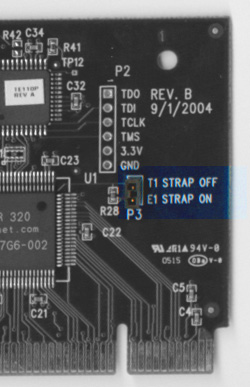
miércoles, 25 de septiembre de 2013
Como interconectar 2 centrales Asterisk usando troncales T1
How to connect two Asterisk PBXs using a T1 Trunk
This webpage will discuss how to connect two Asterisk PBXs together using a T1 trunk. The T1 trunk will be configured as an ISDN PRI rate trunk.Brief Talk about T1 trunking
A T1 trunk consists of 24 channels of 64 kbps of data operating at 1.544 Mbps. It is a serial connection over UTP and provides full duplex communications. The connectors are RJ45 connectors the same as Ethernet. The pinout is different and a crossover cable pinout can be found here. The assumption at this point is that your T1 card has been tested and appears to be functioning properly.
The data channels can be configured to pretty much anything you want it to be. You can combine the channels to create a channel with 384 kbps bandwidth or you can use only part of the 24 channels. If you use only part of the T1 available bandwidth, it is called fractional T1.
The control of the T1 channels can be in-band or out of band. If it is in-band, bits are robbed from the 64 kbps channel for signaling. The result is 56 kbps for data per channel but you have 24 channels available for data. This robbed bit signaling is not used too much anymore due to the lower bandwidth per channel.
Out of band signaling uses one complete channel for control. This means that 23 channels of 64 kbps are available for data and the 24th is used for signaling. Any channel can be used for control, it doesn't have to be the 24th.
martes, 24 de septiembre de 2013
Astersik debug en un peer o IP especifica
1. The first method is invoked directly from the asterisk command line interface and allows to watch the output of the calls.
sip show peers
sip set debug peer 100
sip set debug peer callcentric
sip set debug ip 172.16.0.2
asterisk -rvvvvvvvvvvv
sip set debug peer outbound-peer
This method will generate the sip debug for the peer that is specified, “outbound-peer”, to get a list of the peers run the asterisk cli command below:
sip show peers
sip set debug peer 100
sip set debug peer callcentric
sip set debug ip 172.16.0.2
Asterisk sip show peer
root@ubuntu-PBX:~# asterisk -rx "sip show peers" | grep -i ok
root@ubuntu-PBX:~# asterisk -rx "sip show peers" | grep -i un
root@ubuntu-PBX:~# asterisk -rx "sip show peers" | grep -i un
jueves, 15 de agosto de 2013
martes, 13 de agosto de 2013
Sistema telefonico de consulta meterologica basado en Asterisk & Yahoo Weather
Aquí usaremos Asterisk & PHP para crear un sistema de consulta del clima atreves de nuestra central telefónica. El Sistema verificara el Caller ID de la llamada y en base al código de área del numero que esta llamando nos dirá las condiciones climáticas para esa ciudad.
El sistema cuenta de 2 archivos en PHP:
YahoWeather.php
YahoWeather.class.php
También usaremos el TTS de Asterisk para que nos reproduzca el nombre de la ciudad y así evitar grabar los sonidos para los nombres de cada ciudad del mundo.
Continuación les dejo el código fuente.
sábado, 10 de agosto de 2013
Integrando el Servicio de Fax en Asterisk.
Benefits
- Store faxes electronically
- Reduce printing costs
- Share faxes via email
Requirements
- Server running Asterisk (32 bit compatibility needed)
- Fax for Asterisk Software Add-on
lunes, 5 de agosto de 2013
Como enviar y recibir FAX usando ATA Grandstream.
This
small Howto will show you a way how you can connect a Grandstream HT502
directly to a berofix device to use reliable Fax Transmission via T.38.
berofix: Creating a SIP-Account On the berofix Web-Gui you have to enter a new SIP account which points to the Grandstream device, as you can see in the next picture.

berofix: Creating a SIP-Account On the berofix Web-Gui you have to enter a new SIP account which points to the Grandstream device, as you can see in the next picture.

viernes, 26 de julio de 2013
Asterisk time condition
[time]
exten =>s,1,GotoIfTime(09:00-17:59,mon-fri,*,*?incoming-open,s,1)
;abrimos de lun-vi de 9 am a 5:59 pm
exten =>s,2,GotoIfTime(09:00-11:59,sat,*,*?incoming-open,s,1)
;también los sábados de 9 am -11:59 am
exten => s,3,Goto(incoming-closed,s,1)
viernes, 31 de mayo de 2013
Custom ringtone on calls from queue
Code:
exten => 200,1,NoOp()
same => n,Answer()
same => n,SIPAddHeader("Alert-Info: <ringding>")
same => n,Queue(sales-queue)
Asterisk 11.4-ish
I dial 200, I hear my ringding ringtone, which is not the default ringtone for my phones, on each of my called phones. It works for both permanent Queue members (defined statically in queues.conf, e.g. SIP/101), as well as login/logout members who've logged themselves in via the Queues app on the phone.
miércoles, 8 de mayo de 2013
How to remove Asterisk
it is sometimes necessary to completely remove Asterisk for one machine, for example because you need to install a newer version.
Stop Asterisk and unload its modules
The first thing you have to do is to stop Asterisk and unload the modules it may be using, e.g Zaptel's.
The following lines will brutally terminate Asterisk and kill all ongoing conversation. You have to kill safe_asterisk first, otherwise it will respawn Asterisk.
killall -9 safe_asterisk
killall -9 asterisk
miércoles, 24 de abril de 2013
Contar y Limitar la cantidad de llamadas en Asterisk
Supongamos que tenemos una T1 o Troncal SIP con una cantidad de 24 canales y a l vez tenemos 6 DID. Podemos asignar 4 canales a cada DID para así evitar que un solo DID consuma todos nuestros canales y exista un balanceo.
lunes, 22 de abril de 2013
Restringir las llamadas basada en pines de seguridad
viernes, 19 de abril de 2013
Asterisk stops responding to SIP devices if it loses Internet Access (DNS)
If Asterisk loses internet connectivity or DNS, it stops responding to all SIP devices and trunks, and all extensions lose connectivity. This bug has apparently been around since Asterisk 1.4, persisted through 1.6, and remains in 1.8
viernes, 12 de abril de 2013
Que informacion necesito de mi provedor telefonico para configurar mi T1.
you'll want to know the framing and the coding.?
<framing>
The framing is one of "d4" or "esf" for T1 or "cas" or "ccs" for E1
Note: "d4" could be referred to as "sf" or "superframe"
<coding>
The coding is one of "ami" or "b8zs" for T1 or "ami" or "hdb3" for E1
E1's may have the additional keyword "crc4" to enable CRC4 checking
You'll want to know the signaling type - is it a PRI, is it E&M?
You'll want to know how many voice channels you've got. If it's PRI where your d-channel is.
If it's PRI, what type of PRI signaling is it.
If it's E&M, you'll want to know whether it's immediate, wink, or Feature Group D.
You'll want to know how many digits you get on dialed numbers.
martes, 9 de abril de 2013
Ejemplos de los archivos de configuracion de Asterisk.
El siguiente link tiene la configuracion de ejemplo de cada archivo relacionado con la configuracion de Asterisk.
http://svn.digium.com/svn/asterisk/trunk/configs/
sábado, 6 de abril de 2013
Asterisk Channels Live
Esta aplicacion hecha para Windows, te permite monitorear el estatus de tus agentes y telefonos en tu central Asterisk. EL projecto tiene dos sitios webs ademas es muy facil de configurar en plataformas como Elastix y Freepbx Distro.
http://www.astchannelslive.com/index.html
http://sourceforge.net/projects/astchannelslive/
Asterisk Local Channels
In Asterisk, Local channels are a method used to treat an extension in the dialplan as if it were an external device. In essense, Asterisk will send the call back into the dialplan as the destination of the call, versus sending the call to a device.
Two of the most common areas where Local channels are used include members configured for queues, and in use with callfiles. There are also other uses where you want to ring two destinations, but with different information, such as different callerID for each outgoing request.
martes, 12 de marzo de 2013
Como escribir una base de datos desde el Dial Plan de Asterisk
Hay muchas formas para realizar la tarea describa en el titulo de mas arriba y este es una muy sencilla pero efectiva.
[mysql-context]
exten=>*59,1,Answer()
exten=>*59,2,Set(idcaller=${CALLERID(num)})
exten=>*59,3,system(/usr/bin/mysql --user=root --password='19582' asterisk -e 'UPDATE users SET password="${idcaller}" where username="kl"';
)
same=>n,hangup()
exten=>*60,1,Read(pass,agent-pass)
exten=>*60,2,system(/usr/bin/mysql --user=root --password='19582' asterisk -e 'UPDATE users SET password="${pass}" where username="kl"';
same=>n,Hangup()
miércoles, 6 de marzo de 2013
Asterisk Standard Channel Variables
There are a number of variables that are defined or read
by Asterisk. Here is a listing of them. More information is available
in each application's help text. All these variables are in UPPER CASE
only.
Variables marked with a * are builtin functions and can't be set, only read in the dialplan. Writes to such variables are silently ignored.
Variables marked with a * are builtin functions and can't be set, only read in the dialplan. Writes to such variables are silently ignored.
lunes, 25 de febrero de 2013
Analizando el Trafico SIP de nuestra con red TCPDUMP y WIRESHARK
Una solución es utilizar TCPdump para la captura de la señalización SIP guardando los paquetes en un archivo y luego importar el archivo en la versión desktop de Wireshark (para Windows, MacOS y Linux).
Primero se capturan los paquetes SIP con TCPdump:
tcpdump -i eth0 -n -s 0 port 5060 -vvv -w /tmp/captura
domingo, 24 de febrero de 2013
Como enviar Alertas via SMS usando Asterisk.
Aquí les dejo varios ejemplos prácticos de enviar una notificación via SMS, ante diferentes eventos :
Los mensajes no se enviaran directamente desde Asterisk sino atreves de un SMS gateway en la Internet
Tenemos que registrarnos en dicho Servicio puedes usar : http://www.bulksms.com/ tambien https://www.clickatell.com/
domingo, 17 de febrero de 2013
Como realizar una llamada automaticamente en Asterisk cada cierto rango de tiempo.
Bueno aquí les dejo como programar Asterisk para que realiza una llamada a un destino especifico cada 5 minutos.
domingo, 20 de enero de 2013
miércoles, 16 de enero de 2013
Colecntando informacion de Debug.
Collecting Debug Information for the Asterisk Issue Tracker
This document will provide instructions on how to collect debugging logs from an Asterisk machine, for the purpose of helping bug marshals troubleshoot an issue on https://issues.asterisk.orgPREREQUISITES
Asterisk 1.4.30 or greater
sábado, 12 de enero de 2013
Actualizando Asterisk.
Updating Asterisk
If this is your first installation, you can skip ahead to the section the section called “Base Configuration”. If you’re in the process of updating your system, however, there are a couple of things you should be aware of.
When we say updating
your system, that is quite different from
upgrading your system. Updating your system is the process of
installing new minor versions of the same branch. For example, if your
system is running Asterisk 1.8.2 and you need to upgrade to the latest
bug fix version for the 1.8 branch, which was version 1.8.3, you’d be
updating your system to 1.8.3. In contrast, we use
the term upgrade to refer to changes between
Asterisk branches (major version number increases). So, for example, an
upgrade would be going from Asterisk 1.4.34 to Asterisk 1.8.0.
When performing an update, you follow the
same instructions outlined in the section the section called “How to Install It”. viernes, 11 de enero de 2013
Digium TE122 chanelization
/etc/dahdi/system.conf
# Global data
loadzone = us
defaultzone = us
span=1,1,0,esf,b8zs
e&m=1-12
fxsks=13-24
echocanceller=mg2,1-24
span=2,0,0,esf,b8zs
fxoks=25-48
echocanceller=mg2,25-48
span=3,0,0,esf,b8zs
fxoks=49-72
echocanceller=mg2,49-72
span=4,0,0,esf,b8zs
fxoks=73-96
echocanceller=mg2,73-96
Versiones de Asterisk
Asterisk Versions
There are multiple supported feature frozen releases of
Asterisk. Once a release series is made available, it is supported for
some period of time. During this initial support period, releases
include changes to fix bugs that have been reported. At some point, the
release series will be deprecated and only maintained with fixes for
security issues. Finally, the release will reach its End of Life, where
it will no longer receive changes of any kind.
The type of release defines how long it will be supported. A Long Term Support (LTS) release will be fully supported for 4 years, with one additional year of maintenance for security fixes. Standard releases are supported for a shorter period of time, which will be at least one year of full support and an additional year of maintenance for security fixes.
The following table shows the release time lines for all releases of Asterisk, including those that have reached End of Life.
New releases of Asterisk will be made roughly once a year,
alternating between standard and LTS releases. Within a given release
series that is fully supported, bug fix updates are provided roughly
every 4 weeks. For a release series that is receiving only maintenance
for security fixes, updates are made on an as needed basis.
If you're not sure which one to use, choose either the latest release for the most up to date features, or the latest LTS release for a platform that may have less features, but will usually be around longer.
The type of release defines how long it will be supported. A Long Term Support (LTS) release will be fully supported for 4 years, with one additional year of maintenance for security fixes. Standard releases are supported for a shorter period of time, which will be at least one year of full support and an additional year of maintenance for security fixes.
The following table shows the release time lines for all releases of Asterisk, including those that have reached End of Life.
| Release Series | Release Type | Release Date | Security Fix Only | EOL |
| 1.2.X | 2005-11-21 | 2007-08-07 | 2010-11-21 | |
| 1.4.X | LTS | 2006-12-23 | 2011-04-21 | 2012-04-21 |
| 1.6.0.X | Standard | 2008-10-01 | 2010-05-01 | 2010-10-01 |
| 1.6.1.X | Standard | 2009-04-27 | 2010-05-01 | 2011-04-27 |
| 1.6.2.X | Standard | 2009-12-18 | 2011-04-21 | 2012-04-21 |
| 1.8.X | LTS | 2010-10-21 | 2014-10-21 | 2015-10-21 |
| 10.X | Standard | 2011-12-15 | 2012-12-15 | 2013-12-15 |
| 11.x | LTS | 2012-10-25 | 2016-10-25 | 2017-10-25 |
| 12.x | Standard | 2013-10 (tentative) | 2014-10 (tentative) | 2015-10 (tentative) |
| 13.x | LTS | 2014-10 (tentative) | 2018-10 (tentative) | 2019-10 (tentative) |
If you're not sure which one to use, choose either the latest release for the most up to date features, or the latest LTS release for a platform that may have less features, but will usually be around longer.
https://wiki.asterisk.org/wiki/display/AST/Asterisk+Versions
martes, 1 de enero de 2013
Usando Google text to Speeach en Asterisk
Esto es algo rápido que aun no lo he organizado pero trabaja de maravilla.
Lo primero es que tenemos que tener instalada las siguientes dependencias.
perl : The Perl Programming Language
perl-libwww : The World-Wide Web library for Perl
sox : Sound eXchange, sound processing program
mpg123 : MPEG Audio Player and decoder
format_sln : Raw slinear module for asterisk
Internet access in order to contact google and get the voice data.
Suscribirse a:
Entradas (Atom)